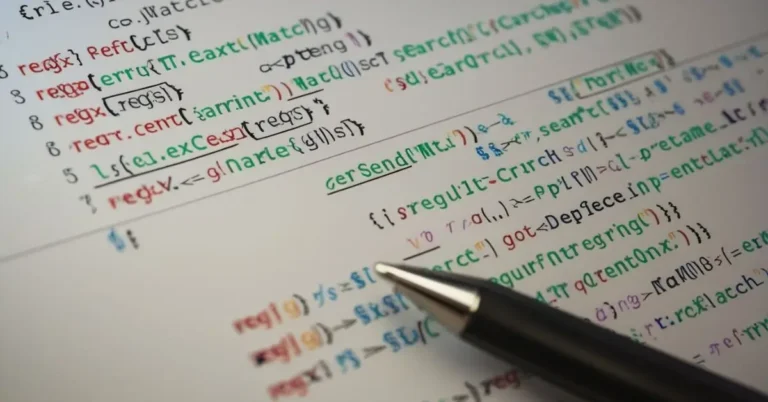In the world of computer science and programming, regular expressions, commonly known as regex, serve as a powerful tool for searching, matching, and manipulating text. A regular expression is a sequence of characters that forms a search pattern. It can be used to perform all types of text search and text replace operations. The ability to recognize and work with patterns in text is fundamental to many programming tasks, from simple data validation to complex parsing and data transformation.
Regular expressions are essential in a wide range of applications, including search engines, word processors, and network security. They allow for sophisticated search and replace functions in text, can validate input in forms (like checking if an email address is formatted correctly), and even parse large datasets. The versatility and power of regex make it an indispensable skill for developers, data scientists, and anyone who works with large volumes of text.
However, the complexity of regex syntax can be intimidating for beginners. This is where tools like regex101 come in, providing an interactive, user-friendly platform to learn, test, and debug regular expressions in real-time.
Overview of regex101
regex101 is a widely-used online tool designed to make working with regular expressions easier and more accessible. It is a powerful web-based regex tester and debugger that allows users to test their regular expressions against sample data and see the results instantly. The tool is particularly useful for both beginners trying to learn regex and experienced developers looking to debug and refine their patterns.
The tool was created by Firas Dib, a software engineer, who launched regex101 in 2012. Over the years, it has evolved into a robust platform with a wide array of features that cater to users of all skill levels. Whether you’re learning regular expressions from scratch or looking to troubleshoot a complex pattern, regex101 offers the resources and tools you need.
One of the main advantages of regex101 is its user-friendly interface, which breaks down regex patterns into understandable components. This feature helps demystify the often cryptic syntax of regular expressions, making it easier for users to grasp how different parts of the pattern work together.
Features of regex101
Real-Time Regex Testing
One of the standout features of regex101 is its ability to provide real-time feedback as you type your regex pattern. The tool immediately evaluates your input against a test string, showing you matches, groups, and any errors. This instant feedback is invaluable for learning and debugging, as it allows users to see the impact of each part of their regex pattern without needing to run code in a separate environment.
Explanation of Patterns
For those new to regular expressions or looking to refine their understanding, regex101 offers an explanation feature that breaks down each part of your regex pattern. This feature provides a detailed, step-by-step explanation of what your regex is doing, highlighting the role of each character or group in the pattern. This educational tool is particularly useful for beginners who are still getting to grips with regex syntax.
Match Information and Detailed Analysis
When you enter a regex pattern and test string into regex101, the tool not only shows you the matches but also provides detailed information about each match. This includes the position of the match within the test string, the content of each capturing group, and other relevant details. This level of detail is especially useful when working with complex patterns that involve multiple groups or when trying to troubleshoot why a pattern isn’t behaving as expected.
Cheat Sheet and Quick Reference
regex101 comes with a built-in cheat sheet that provides quick access to commonly used regex syntax and constructs. This feature is handy for users who may not have every aspect of regex memorized and need a quick reference to complete their pattern. The cheat sheet is well-organized, making it easy to find the information you need without interrupting your workflow.
Language Support
Regular expressions are used in a variety of programming languages, each with its own regex flavor or syntax variations. regex101 supports multiple regex flavors, including PCRE (Perl Compatible Regular Expressions), JavaScript, Python, and others. This flexibility allows users to test and refine their regex patterns in the specific flavor they are working with, ensuring compatibility with their target environment.
Regex Library
One of the lesser-known but incredibly useful features of regex101 is its regex library. This feature allows users to save their regex patterns and test strings, making it easy to revisit and reuse them in the future. Users can also share their patterns with others, fostering collaboration and learning within the regex101 community. The library is searchable, making it easy to find patterns for specific tasks or challenges.
How to Use regex101 Effectively
Creating a Regex Pattern
To create a regex pattern on regex101, start by entering your desired pattern in the regex input field. As you type, regex101 will highlight any matches found in the test string provided. If you’re unsure of the exact syntax, you can refer to the cheat sheet or the explanation feature for guidance.
For example, if you want to match email addresses, you might start with a simple pattern like \w+@\w+\.\w+. As you refine the pattern, regex101 will update the matches in real-time, helping you see which parts of the pattern need adjustment.
Testing and Debugging
Testing and debugging regex patterns is where regex101 truly shines. You can input different test strings to see how your pattern behaves with various types of data. If your pattern isn’t matching as expected, the detailed match information and explanation features can help you identify where things are going wrong.
For instance, if you’re trying to match dates in the format MM/DD/YYYY, you might start with a pattern like \d{2}/\d{2}/\d{4}. If this pattern isn’t working with all test strings, regex101 will show you exactly where the mismatch occurs, allowing you to adjust your pattern accordingly.
Interpreting Results
Understanding the results provided by regex101 is key to effectively using the tool. The match information section breaks down each match found in the test string, including the content of capturing groups and the position of each match. This detailed analysis helps you understand how your pattern is being applied and where it might need refinement.
For more complex patterns, the explanation feature is particularly useful. It breaks down your regex pattern into individual components and explains the role of each part. This can be a great way to learn more about regex and improve your skills over time.
Advanced Tips
As you become more comfortable with regex101, you can start exploring some of the more advanced features. For example, the ‘Unit Tests’ tab allows you to write and run test cases for your regex patterns. This feature is particularly useful for developers who want to ensure their regex patterns work consistently across different inputs.
Another advanced feature is the ability to switch between different regex flavors. This allows you to test how your pattern behaves in different programming environments, ensuring it’s compatible with the specific language or platform you’re working with.
Practical Applications of regex101
Learning and Mastering Regex
regex101 is an invaluable resource for anyone looking to learn regular expressions from scratch. The tool’s interactive nature and real-time feedback make it easier to understand how different parts of a regex pattern work together. Beginners can experiment with simple patterns and gradually move on to more complex ones, all while receiving instant feedback and detailed explanations.
Many online courses and tutorials recommend regex101 as a learning tool due to its user-friendly interface and comprehensive feature set. By using regex101 regularly, learners can quickly build their regex skills and gain confidence in writing and debugging patterns.
Debugging Complex Patterns
Even experienced developers can find regex challenging, particularly when working with complex patterns. regex101’s detailed match information and explanation features are invaluable for debugging these patterns. The ability to see exactly how a pattern is being applied to a test string, and to get a breakdown of each component, makes it much easier to identify and fix issues.
For example, if you’re working on a regex pattern that needs to match URLs but is also excluding certain edge cases, regex101 can help you fine-tune your pattern until it works perfectly. The tool’s real-time feedback allows you to test different variations and see the results immediately.
Integration with Development Workflows
regex101 isn’t just a standalone tool—it can also be integrated into your broader development workflow. Many developers use regex101 alongside their preferred code editor or IDE, testing and refining regex patterns in regex101 before incorporating them into their code. This approach ensures that regex patterns are well-tested and reliable before they’re used in production.
Some developers also use regex101’s library feature to save and organize their regex patterns for future use. This can be particularly useful when working on large projects that require multiple regex patterns, as it allows you to keep everything organized and easily accessible.
Comparing regex101 with Other Regex Tools
Other Popular Tools
While regex101 is one of the most popular regex tools, it’s not the only one available. Other tools like Regexr, RegExPal, and online regex testers also offer valuable features for working with regular expressions. These tools often have different strengths and weaknesses, making them suitable for different types of users.
For example, Regexr offers a similar interface to regex101 but includes additional features like a community pattern library and more extensive documentation. RegExPal, on the other hand, is a simpler tool that’s focused on quick and easy regex testing, making it a good choice for users who just need a basic regex tester.
Unique Advantages of regex101
Despite the availability of other regex tools, regex101 stands out for several reasons. Its real-time feedback, detailed explanations, and comprehensive match information make it one of the most user-friendly and educational regex tools available. The support for multiple regex flavors also makes it versatile, allowing users to test patterns in different environments.
Another unique advantage of regex101 is its regex library feature, which allows users to save and share their regex patterns. This makes it easier to collaborate with others and reuse patterns across different projects. The community around regex101 is also active and supportive, with users often sharing tips, tricks, and advice in forums and discussions.
User Community and Support
The regex101 community is one of the tool’s greatest assets. Users can participate in forums and discussions, ask questions, and share their regex patterns with others. This sense of community makes regex101 not just a tool, but also a learning platform where users can improve their skills and help others do the same.
The tool’s creator, Firas Dib, is also actively involved in the community, regularly updating the tool and responding to user feedback. This level of support and engagement helps ensure that regex101 remains a valuable resource for regex users of all skill levels.
Common Mistakes and Best Practices
Avoiding Common Pitfalls
One of the challenges of working with regex is avoiding common mistakes that can lead to unexpected results. For example, it’s easy to accidentally create a pattern that’s too broad, matching more text than intended, or too narrow, missing the desired matches. regex101 helps users avoid these pitfalls by providing real-time feedback and detailed explanations of how each part of the pattern works.
Another common mistake is using regex patterns that are inefficient or overly complex. This can lead to performance issues, particularly when working with large datasets. regex101’s detailed match information can help users identify and address these issues, ensuring their patterns are both accurate and efficient.
Best Practices
To get the most out of regex and avoid common pitfalls, it’s important to follow best practices when writing regex patterns. One of the most important best practices is to start simple and gradually build up your pattern, testing each part as you go. This approach makes it easier to identify issues and ensures that your pattern is working as intended.
Another best practice is to use descriptive variable names and comments when working with regex patterns in your code. This makes your code more readable and easier to maintain, particularly when working on larger projects.
Finally, it’s important to test your regex patterns thoroughly before using them in production. This includes testing them against a variety of input strings to ensure they work correctly in all cases. regex101 is an invaluable tool for this purpose, allowing you to quickly and easily test your patterns and see the results.
Future of regex101
Upcoming Features
While regex101 is already a powerful tool, there’s always room for improvement. The tool’s creator, Firas Dib, is constantly working on updates and new features to make regex101 even more useful. Some potential future developments could include more advanced debugging tools, additional regex flavors, and improved integration with other development tools.
Another possible direction for regex101 is the expansion of its educational resources. While the tool already offers detailed explanations and a cheat sheet, there could be opportunities to add more tutorials, examples, and interactive learning modules to help users improve their regex skills.
Role in Modern Development
As the world of software development continues to evolve, tools like regex101 will remain important. Regular expressions are used in a wide range of applications, from web development to data science, and the ability to write and debug regex patterns is a valuable skill for any developer. regex101 helps make this skill more accessible, providing a platform where users can learn, test, and refine their regex patterns with ease.
In the future, regex101 may also play a role in the growing field of machine learning and artificial intelligence. As these technologies continue to advance, the ability to recognize and work with patterns in data will become increasingly important, and tools like regex101 will be essential for developing and refining these patterns.
Conclusion
regex101 is more than just a regex tester—it’s a comprehensive tool for learning, testing, and debugging regular expressions. Its user-friendly interface, real-time feedback, and detailed explanations make it an invaluable resource for both beginners and experienced users. Whether you’re just starting out with regex or looking to refine your skills, regex101 offers the tools and support you need to succeed.
As regular expressions continue to play a vital role in modern development, the importance of tools like regex101 will only grow. By making regex more accessible and easier to understand, regex101 is helping to empower the next generation of developers, data scientists, and IT professionals.
If you haven’t already, I encourage you to explore regex101 and see for yourself how it can help you master the art of regular expressions. Whether you’re working on a simple pattern or a complex project, regex101 has the features and resources you need to get the job done.